On a WooCommerce product with product variations, when having a video attached to the product gallery without having a custom image set to it (meaning it uses the product featured image as thumbnail) and wihtout having images set for each product variation, when changing between variations, the gallery will slide directly to the last slide (the video) and will start the video playback.
[alert style=”info”]This is not a bug, it is the intended WooCommerce functionality caused by the fact that the video slide in gallery is using the product featured image, which is also the default image that is set for the product variations.[/alert]
There are 2 solutions for solving this issue:
1. Set a custom image for the video
By setting a custom image for the video, other than the product featured image, the gallery will stop sliding to the video slide when changing to a product variation.
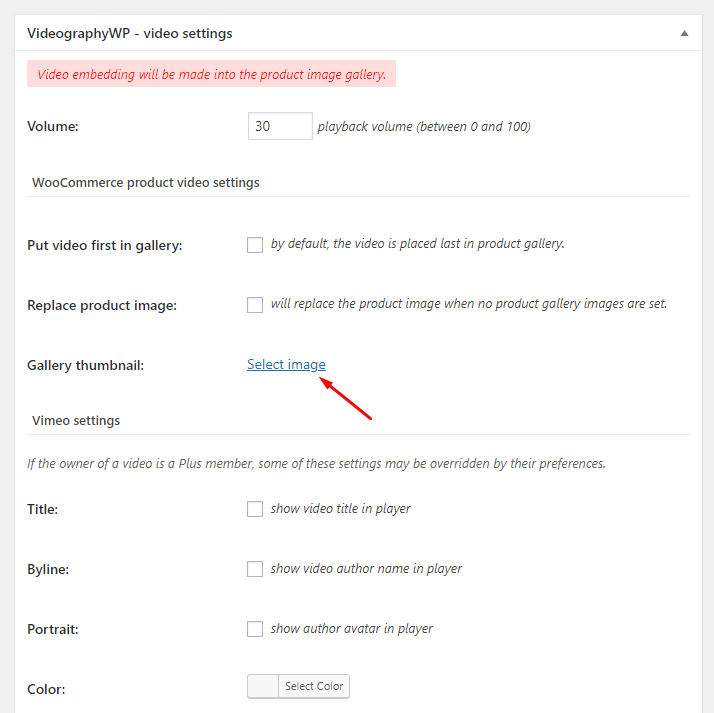
[alert style=”warning”]Please make sure that the image set for the video isn’t the same image as the product featured image.[/alert]
2. Set images for each product variation
By setting an image for each product variation, instead of opening the video into the gallery, when changing variations your users will see the variation image you set up.
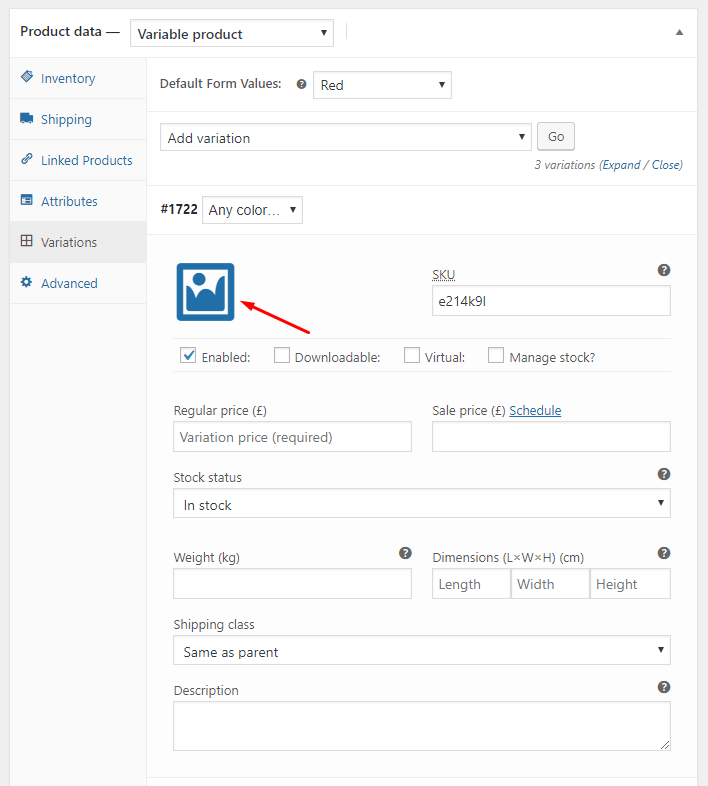
[alert style=”info”]Setting images for each product variation will increase the usability by showing to your website visitors the exact differences between each product variation.[/alert]
