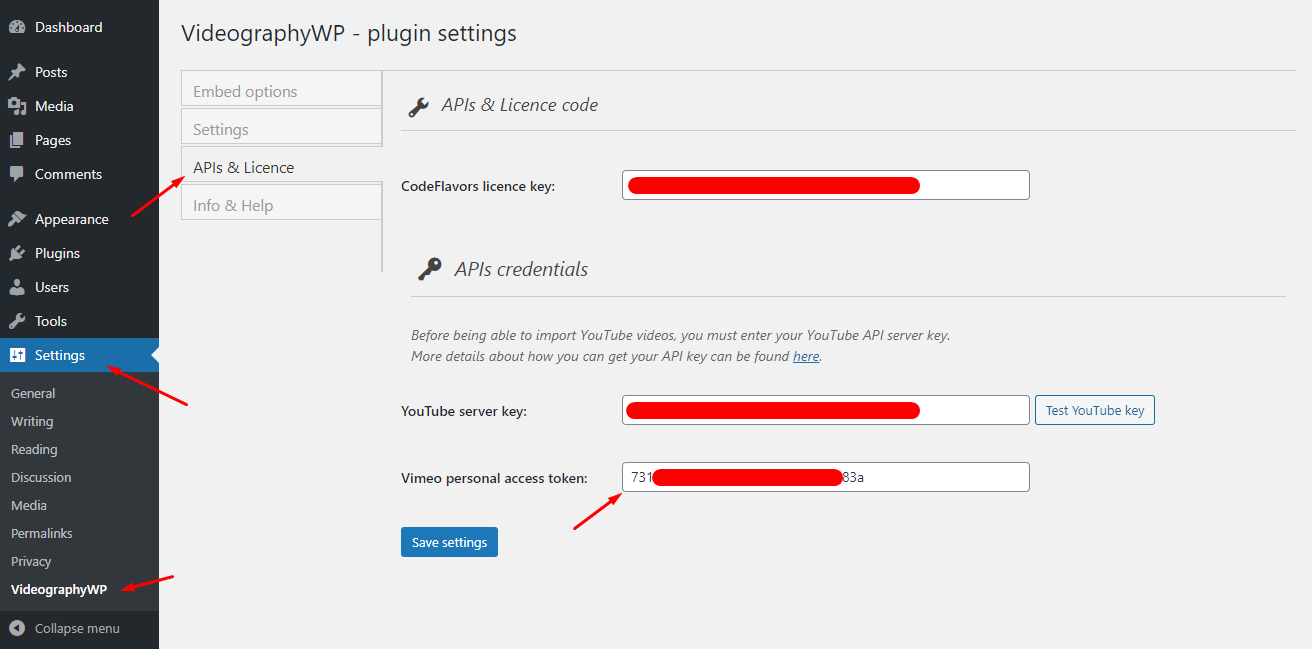By default, VideographyWP PRO is able to query any public Vimeo video. If you want to import your private Vimeo videos you will have to create a Vimeo App and generate a personal access token inside your App.
To create an app you must go to https://developer.vimeo.com/. If you are not already logged in on Vimeo you will be required to login when you click the buttons to create an App.
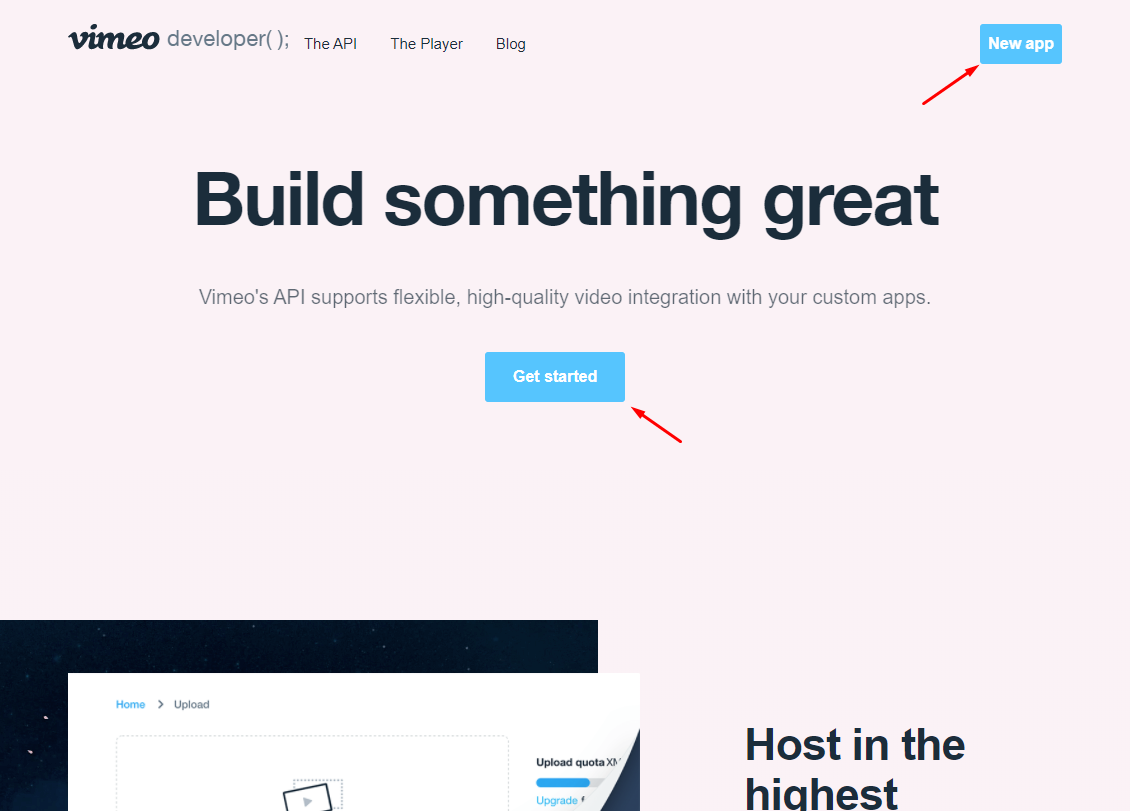
After clicking the button to create a new App, you will be taken to the App setup screen where you must enter the App title and description.
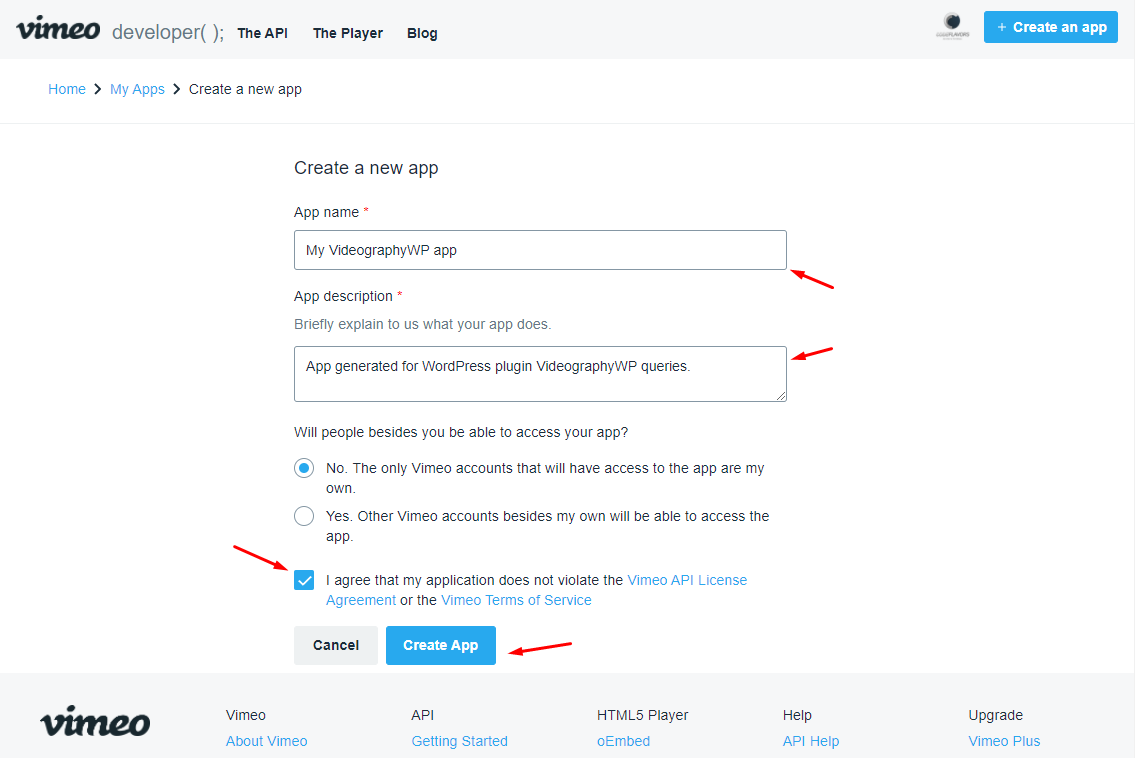
After this first step is completed, you will see the App details screen. In this screen, click on the left menu on “Personal Access Tokens” link.
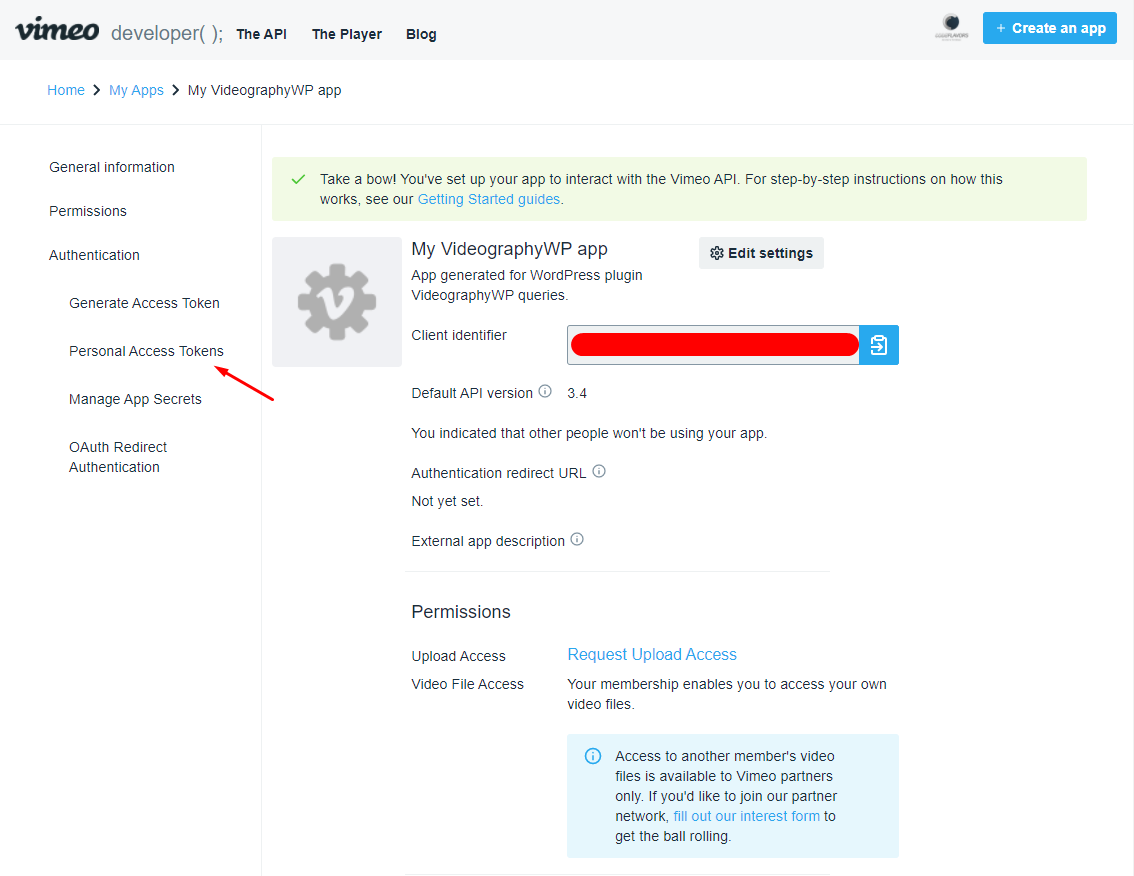
The next step is to generate your personal access token that will allow you to query your private videos.
Make sure you choose option “Authenticated” which will allow you to query your private videos.
Once selected, some other options will be displayed; under Scopes, choose both Public and Private and next click “Generate”.
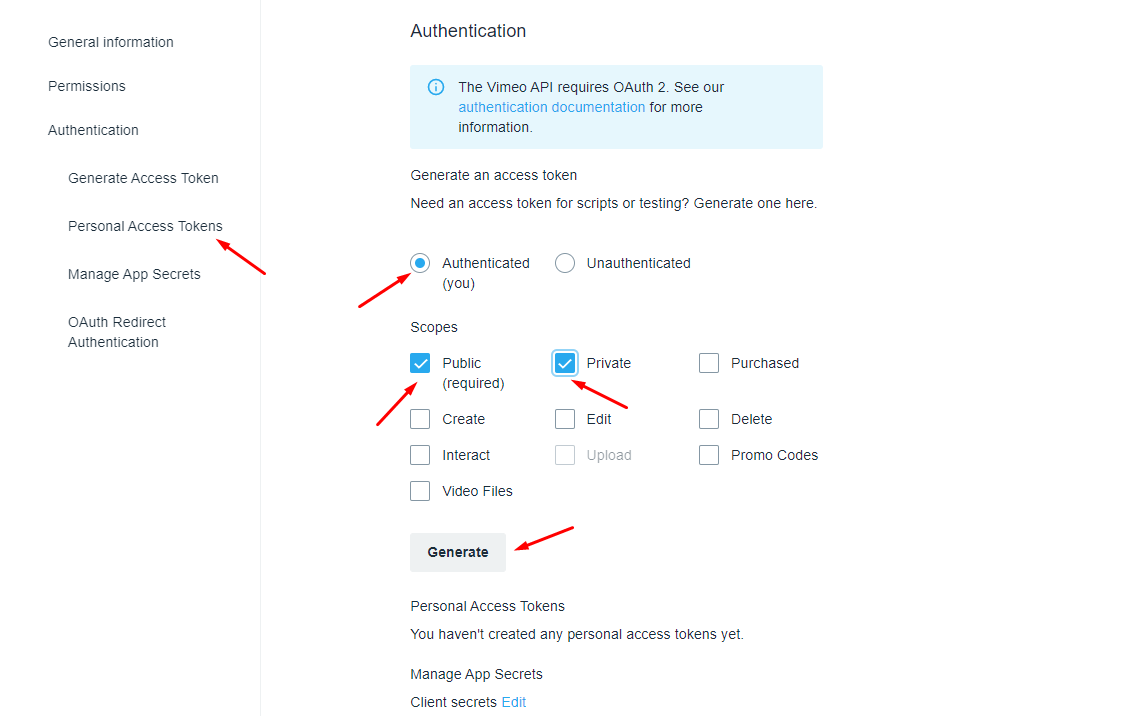
After generating your token you will be able to see it into the tokens list, below the form that you used to generate the token; don’t forget to copy the token from the table which will be needed into the next step.
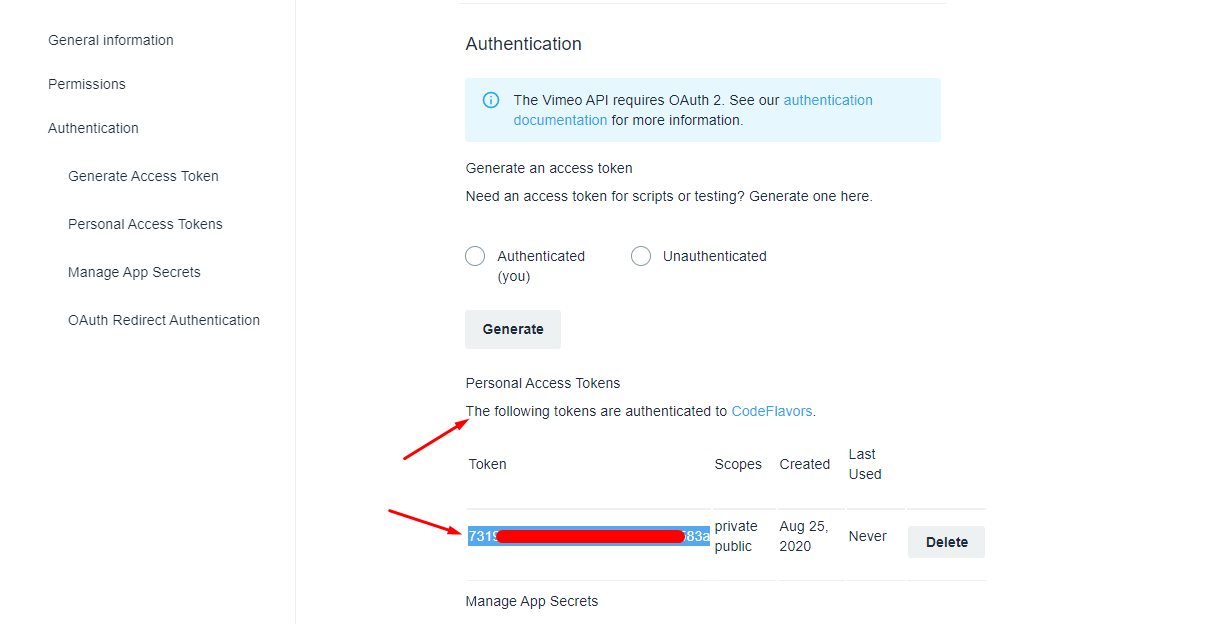
Last step is to paste the token into VideographyWP settings page, under tab “APIs & Licence” into the field “Vimeo personal access token”.