By default, WordPress Video Plugin VideographyWP will add its functionality when you create new content on your WordPress website only on regular post editing screen. In case you need it enabled on other post types, this can be done from plugin Settings page.
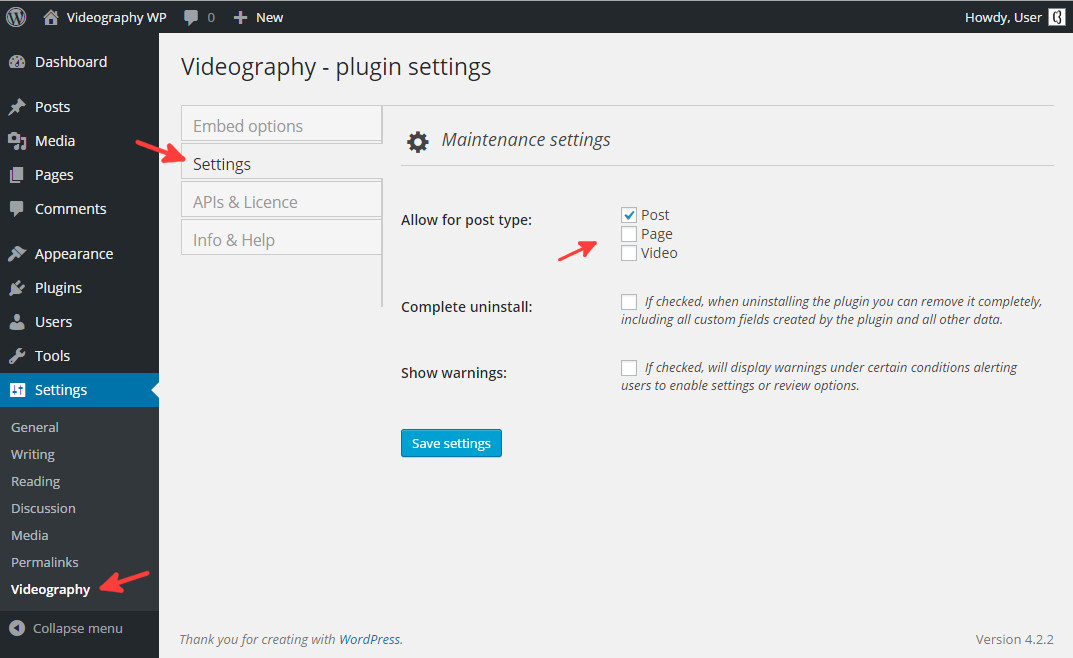
In plugin Settings page, under tab Settings you will find plugin option labeled Allow for post type. Under this option you will find all the post types registered by either plugins or your theme; select the one(s) you want to enable the plugin for and save the settings.
From now on, whenever you edit or create a new selected post type you will notice that you will also be able to import videos using VideographyWP.
